Loading... 话不多说,直接上代码 ```css html,body{ -webkit-filter: grayscale(100%); -moz-filter: grayscale(100%); -ms-filter: grayscale(100%); -o-filter: grayscale(100%); filter: grayscale(100%); filter: gray; } ``` 加上这段css,网站全部内容灰度 # 介绍 什么是网站灰度?网站灰度功能用于在大型悼念活动中将网站主页设为灰色以示哀悼。 # 图片演示 ### 灰度前 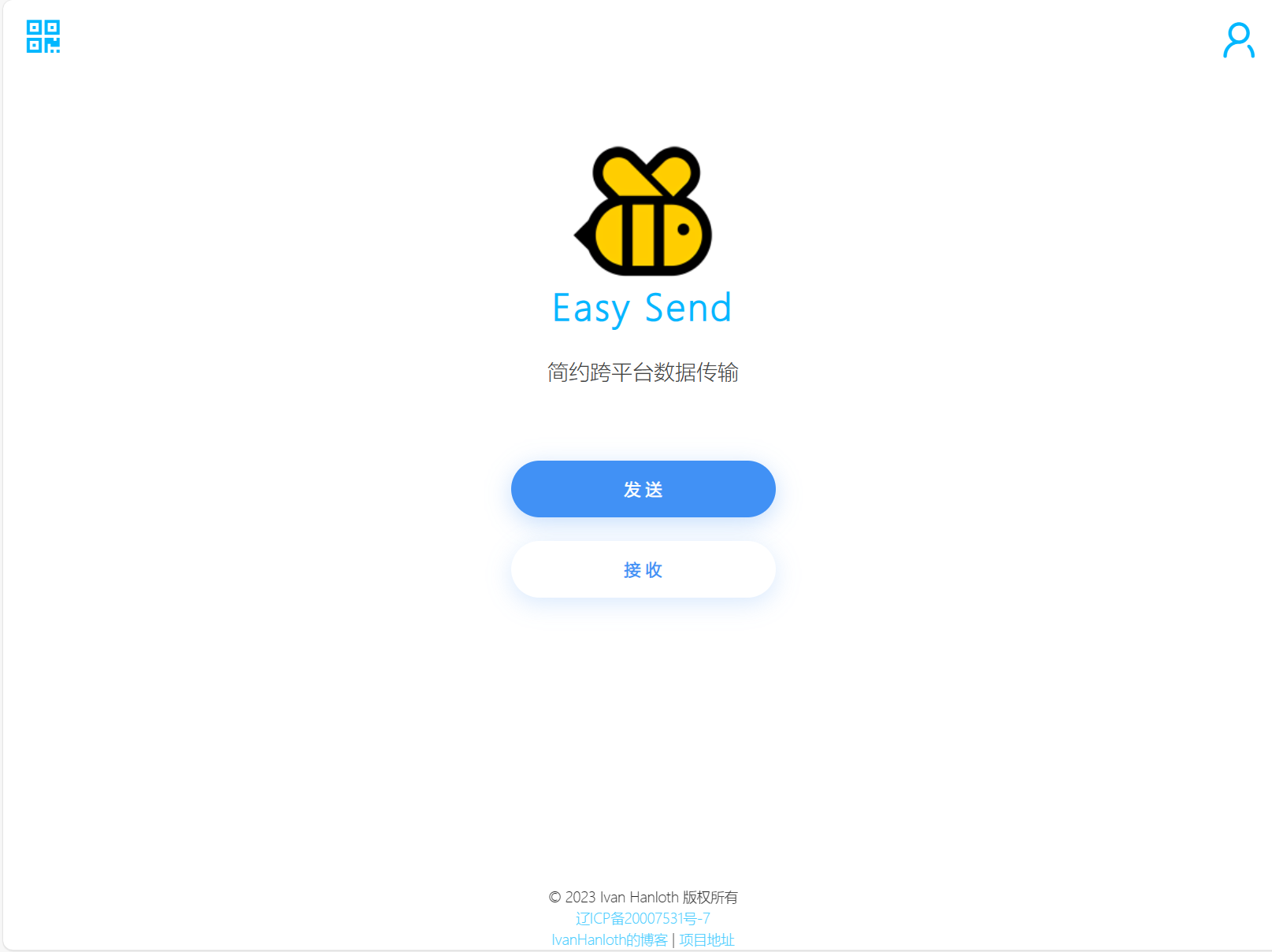 ### 灰度后 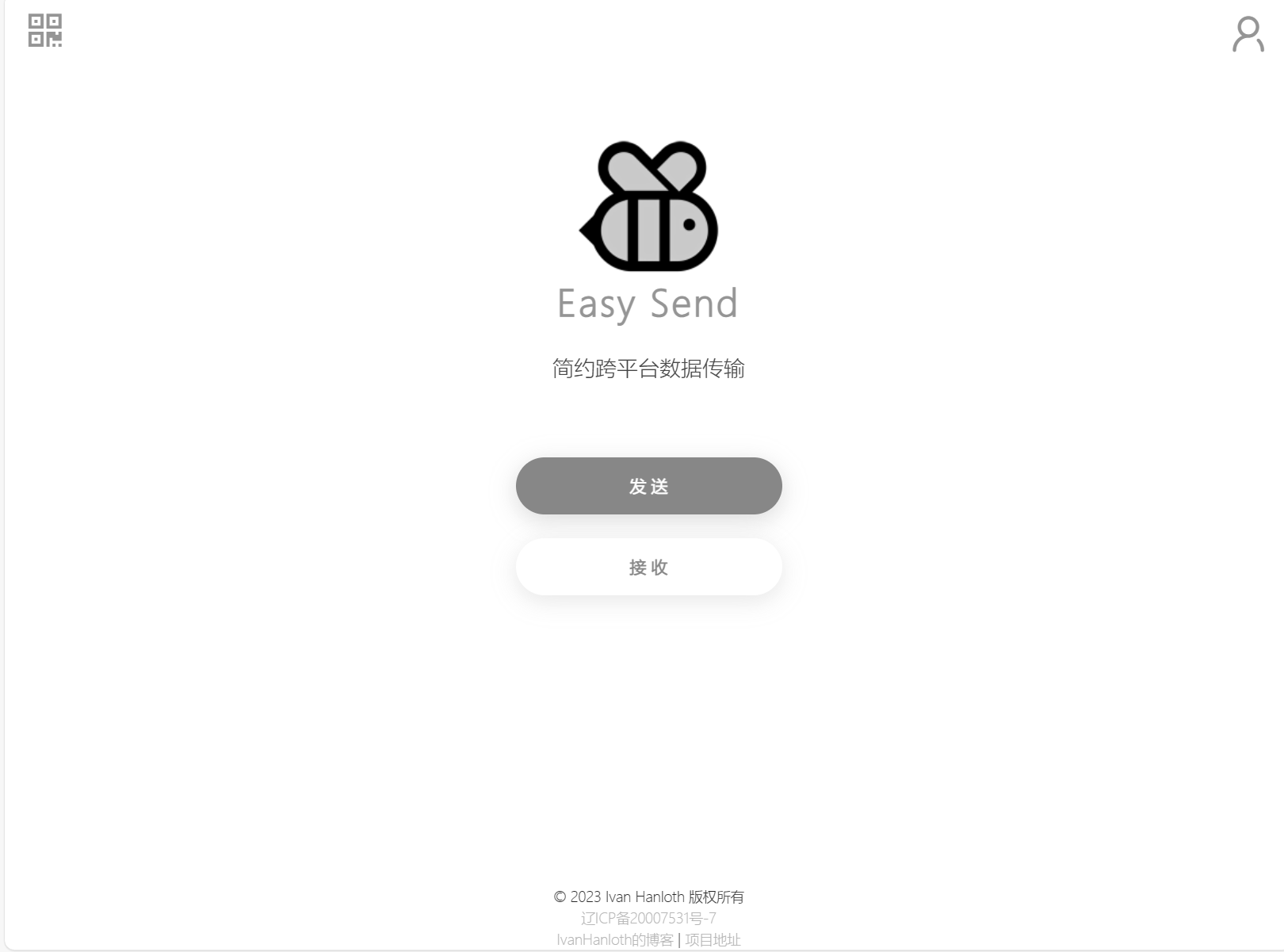 # 如何使用 直接贴到footer里,加个`<style>`标签即可。可以考虑将`html,body`改为任何需要灰度元素的CSS选择器 # 原理 使用CSS滤镜,对对应元素加上灰度滤镜即可 # 接着唠 这玩意儿也是好久前用到才研究的,当时主要开发[Easy-Send](https://github.com/IvanHanloth/Easy-Send),为了用户方便,直接封装到了项目里面。不过有可能会影响网页的渲染速度,务必根据实际需要再使用。 Last modification:December 7, 2023 © Allow specification reprint Support Appreciate the author AliPayWeChat Like 1 如果觉得我的文章对你有用,请随意赞赏
One comment
作者以简洁明了的语言,传达了深刻的思想和情感。